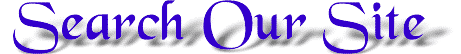
Search powered by Zoom Search Engine
Search Tips
Below are some tips to help you when searching - and on this page, we've got some 'quickies' about failed searches from the past.
Check
spelling
Make sure your search terms are
spelled correctly. If Sound-Alike Matching is turned on, the search engine
will attempt to find words that sound similar to your search terms, but it
is always best to try to spell the search terms correctly.
Use
multiple words
Use multiple words when performing
your search. The search results will return more refined results from
several words than from a single word. For example, typing our
free service will return
more relevant results than typing only service.
(Keep in mind, relevant results are returned even if they don't contain
all query terms.)
Use
quotation marks
Use quotation marks to find words which must appear adjacent to each
other, for example, "our pledge to you" Otherwise,
the search results will include the words our, pledge,
to, and the word you, but not necessarily in
that order. The words may appear anywhere, and in any order, within the
document.
Note: if you are using the Advanced Search Form with radio buttons for
"any," "all," and "phrase," then quotes can
only be used when the "any" radio button is selected. Quotes are
ignored if the Advanced Search Form "all" or "phrase"
radio button is selected.
Use
plus (+) or minus (-)
Use a plus sign when your search
term or phrase must appear in the search results. Use a minus sign to
indicate undesirable term(s). The plus sign tells the search engine that a
certain word or phrase is required in the search results, and a minus sign
indicates that a word or phrase must be absent in the search results.
Note: A phrase must be contained within quotation marks. Leave no spaces
between the plus or minus sign and the term.
Note: if you are using the Advanced Search Form with radio buttons for
"any," "all," and "phrase," then plus and
minus can only be used when the "any" radio button is selected.
Plus and minus are ignored if the Advanced Search Form "all" or
"phrase" radio button is selected.
Use
wildcards
Wildcard searches can expand the
number of matches for a particular request. The *
character is used as the wildcard character.
For instance, searching for wh*
will find the words what,
why, when,
whether, and
any other word that starts with wh.
Searching for *her*
will find the words here,
whether, together,
gathering, and
any other word that contains her
anywhere in the word.
Wildcards may be combined with the standard plus (+) and minus (-)
modifiers, quotes for phrases, as well as the field search specifiers.
+wh* -se*chwill find all pages which have a word that starts withwhand which does not contain a word that starts withseand ends withch.
"wh* are"will find the phraseswhere are,what are,why are, etc